
THE HYDRATION STATION
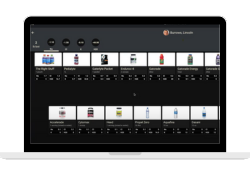
Using the Hydration Station
Dive into how this tool can provide your athletes with hydration options to replace fluid and electrolytes lost during their training sessions.
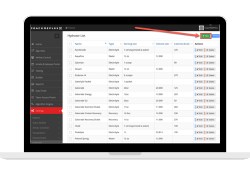
How To: Add a New Hydrator
If a hydration option isn’t already in the system, you can easily add in new options with accurate data for your athlete’s to select to rehydrate with.

How To: Set Up the Bluetooth CoachMePlus Scale
Once you’re ready to start using the Hydration Station, set up your scale to provide the most fluid and full experience with CoachMePlus.

Recent Comments