
THE WORKOUT BUILDER
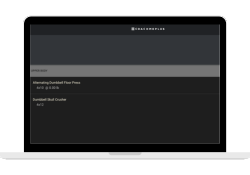
Feature – Choice and Alternate Sets in Program Builder
Add in Choice and Alternative Sets in the Program Builder to provide more options for your athletes and allow for substitutions as needed.
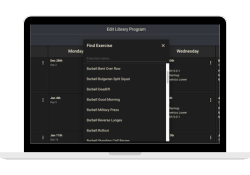
How-To: Swap Exercises for Individual Athletes
Learn how to Quick Swap exercises in the Program Builder for athletes who suddenly cannot complete programs as written, such as for those with injuries or movement limitations.
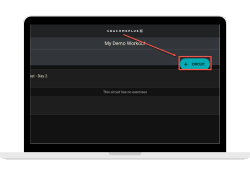
How-To Add a Circuit to a Program Day in CoachMePlus
Learn how to quickly add a circuit to a training day instead of individual exercises. Add in custom or pre-made circuits from the library.
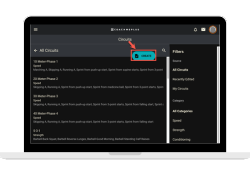
How-To: Create a new Circuit in the Program Builder
Check out this step-by-step guide to help you create and save circuits for future use!

Recent Comments