
by Matthew Moretti | Feb 28, 2025 | Academy, Fitness Spotlight, Reps for Success, SportLab
Don’t let your firefighters get sidelined by preventable injuries. We’re diving into the common injuries that can be stopped, and how we can empower firefighters to stay safe. Let’s talk about the injuries we can, and must, eliminate. Learn more...
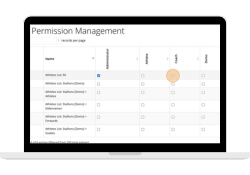
by Darcy Hendershott | Nov 5, 2024 | Reps for Success
USER MANAGEMENT How To: Add a Coach or Admin and Manage Their Permissions Add new coaches into your app and then customize permissions for each of them to help streamline their experiences. Learn More How To: Archive or Unarchive Athletes Keep your athlete list...

by Darcy Hendershott | Oct 8, 2024 | Reps for Success
THE HYDRATION STATION Using the Hydration Station Dive into how this tool can provide your athletes with hydration options to replace fluid and electrolytes lost during their training sessions. Learn More How To: Add a New Hydrator If a hydration option isn’t already...

by Darcy Hendershott | Jul 9, 2024 | Reps for Success
EXPLORING TEST SETS Exercise Baseline vs Shared Baseline: A Detailed Overview Effectively use both exercise baselines and shared baselines in CoachMePlus and customize them to each specific exercise in your library. Learn More Test Sets in Program Builder: A Detailed...
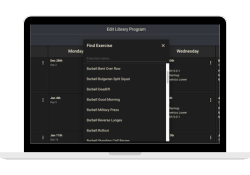
by Darcy Hendershott | Jun 4, 2024 | Reps for Success
THE WORKOUT BUILDER Feature – Choice and Alternate Sets in Program Builder Add in Choice and Alternative Sets in the Program Builder to provide more options for your athletes and allow for substitutions as needed. Learn More How-To: Swap Exercises for Individual...

by Darcy Hendershott | May 7, 2024 | Reps for Success
TESTING Testing Input: A Detailed Overview Dive into testing for both groups and individuals. Learn about using the stopwatch tool and inputting your data into the testing fields. Learn More How To: Input Testing Values for an Individual User Check out this...


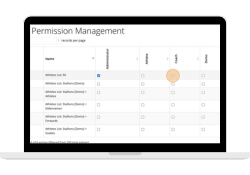


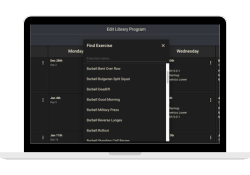


Recent Comments